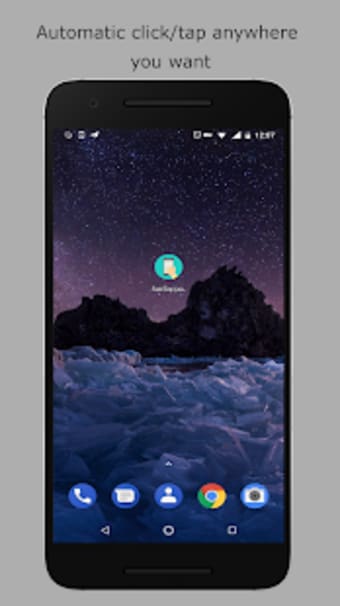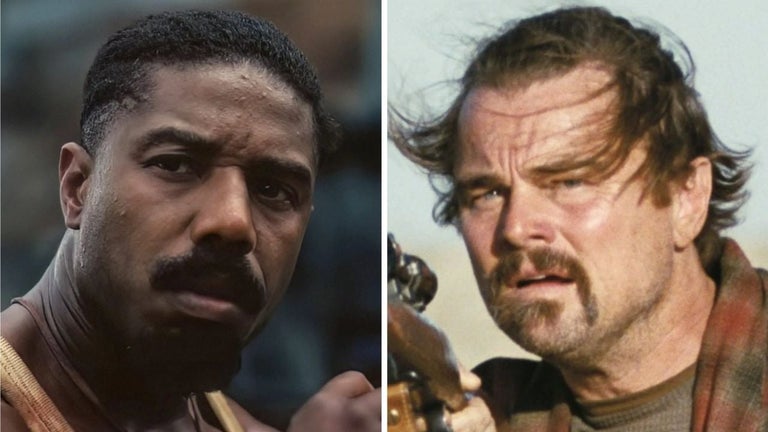Automate mobile clicks
FastTap Automatic Clicker ROOT Or ADB is a cost-free utility that can automate the clicks on your mobile phone or tablet devices, You can set the tool to work on any part of your screen. It's really fast and handy to do all the repeating tasks.
Top Recommended Alternative
However, depending on the method you'll approach to automate the clicker, it can require you to use a desktop for activation each time after you reboot your device. FastTap Automatic Clicker ROOT Or ADB is another efficient way to automatize your taps like SimpleHat Software's Automatic Clicker.
How to set up
There are two different ways for you to establish the FastTap automatic clicker—Root and No Root methods. If you opt to enable it through a Root method, the first thing you need to do is to grant root permission for FastTap and it will immediately function appropriately. The No Root method, on the other hand, requires a PC to be connected to your smartphone.
If you have it, access the Developer authority on your phone, afterward. This will give you permission to view the files that Android uses to run passwords. Just go to your phone or tablet's general settings and scroll down then tap the ‘About phone.’ Consequently, find the build number and tap it also for about five to six times until the pop-up message "You are now a developer" appears.
Once you become the developer, activate the debugging on your device. Go to the Developer options in Settings and turn on the 'Android/USB debugging' button. You can then install the necessary ADB drivers on your computer and test if it’s working fine. The connection between your mobile phone and desktop is a must during this process. For the last step, you will restart the host ADB in TCPIP mode.
Do repetitive tasks effortlessly
Without physically exerting too much effort, FastTap automatic clicker ROOT or ADB has the power to automate your usual repetitive mobile tasks. This way you can save more time in doing your other works or spending more valuable time with your loved ones while still accomplishing your responsibilities. The No Root method though will take a long time to establish and average to high technical knowledge is needed.